This article gives you the procedure to register an account in TNEGA. Also, this gives the procedure to recover your password in case you missed it.
Moreover, you cant get answers to your questions to arise in mind about TNEGA. This is a government online services to get certificates through online.
Table of Contents
What is TNEGA?
TNEGA is nothing but the full form of Tamil Nadu e-Governance Agency that provides online services through CSC centers in Tamil Nadu to the citizens.
The Tamil Nadu government provides online services for 24 hours of 7 days without leave in online. So you can also use this service at any time anywhere.
TNEGA demands payment only to apply for services. Except for application fees, they will not collect any other payments.
You don’t have to pay anything to register the Esevai ID in TNEGA. When you apply for TNEGA online services they ask you to pay application fees of RS. 60 for each service.
In this article i will give you the guidelines to register Esevai ID in TNEGA. To signup TNEGA follow my words till the end of the article.
How to find the Guideline Value of a land in Tamil Nadu?
How to apply income certificate on online?
How to apply First Graduate certificate on online?
How to apply Community certificate on online?
How to apply OBC certificate on online?
How to apply patta, chitta for online?
Why we should register ID in TNEGA?
Of course, you should register an account by giving the essential credentials and sign up to use the services provided by TNEGA. This is the one-time registration process. So you must carefully enter user credentials to complete the sigh up procedure.
When you try to apply services available in online you must sigh in in TNEGA account. They automatically fill your details in the application form as you give in the one time registration.
Read Also: How to create Gmail ID in Google.
The following are the list of services provided online.
- REV-101 Community Certificate
- REV-102 Nativity Certificate
- REV-103 Income Certificate
- REV-104 First Graduate Certificate
- REV-105 Deserted Women Certificate
- REV-106 Agricultural Income Certificate
- REV-107 Family Migration Certificate
- REV-108 Unemployment Certificate
- REV-109 Widow Certificate
- REV-111 Certificate for Loss of Educational Records due to Disasters
- REV-113 Inter Caste Marriage Certificate
- REV-114 Legal Heir Certificate
- REV-115 Other Backward Classes Certificate (OBC)
- REV-116 Residence Certificate
- REV-117 Small / Marginal Farmer Certificate
- REV-118 Solvency Certificate
- REV-119 No Male Child Certificate
- REV-120 Unmarried Certificate
- REV-401 License Under Pawn Broker Act
- REV-402 Money Lender’s License
How to Signup in TNEGA
The new users can register an account and create a user name and password to sign up in TNEGA. Firstly, You have to visit the government official website of TNEGA which is tnesevai.tn.gov.in. When you open this official website the home page of this website is got open. There is two categories of login’s available at the home page. They are
- Franchisee Login
- Citizen Login
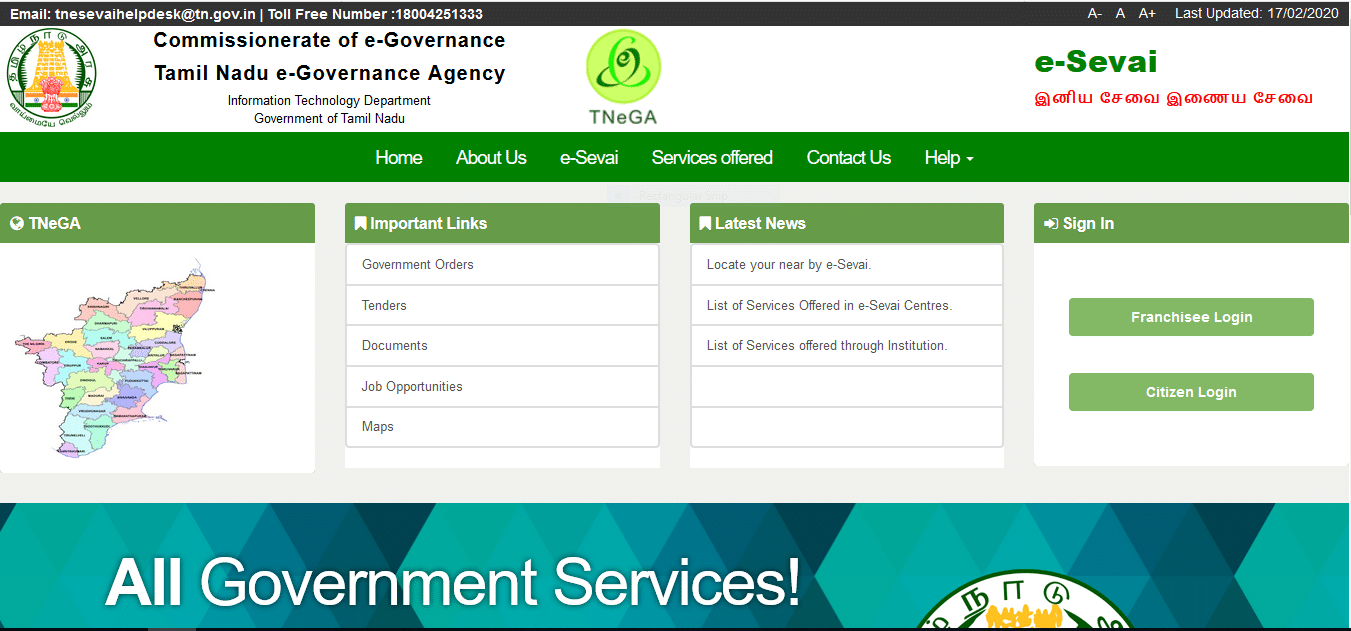
Then You have click citizen login to sign up a new account. Secondly, in that window they give one option like New User? Sign Up Here. For reference see the attached below image.
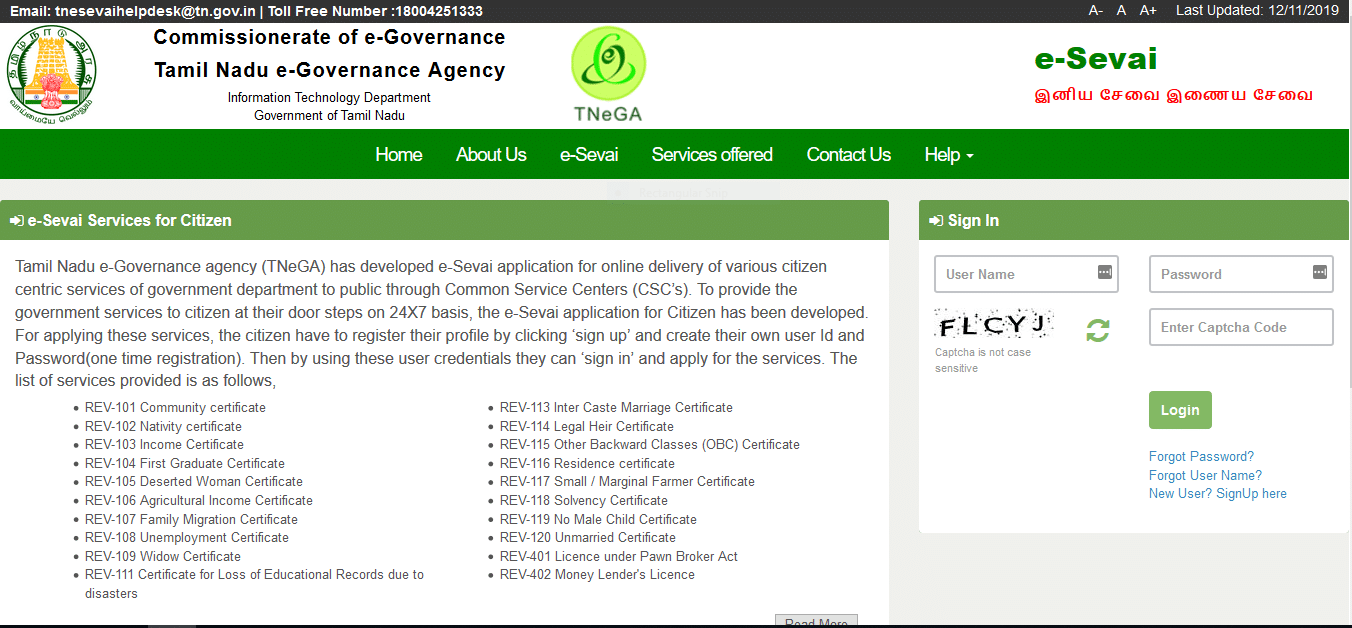
Click above that option to sigh up anew account. An another window will open in new tab with the requirements of user credentials. If you fill all the required details and sign up then it asks you to verify by the OTP (One Time Password) send to your mobile phone.
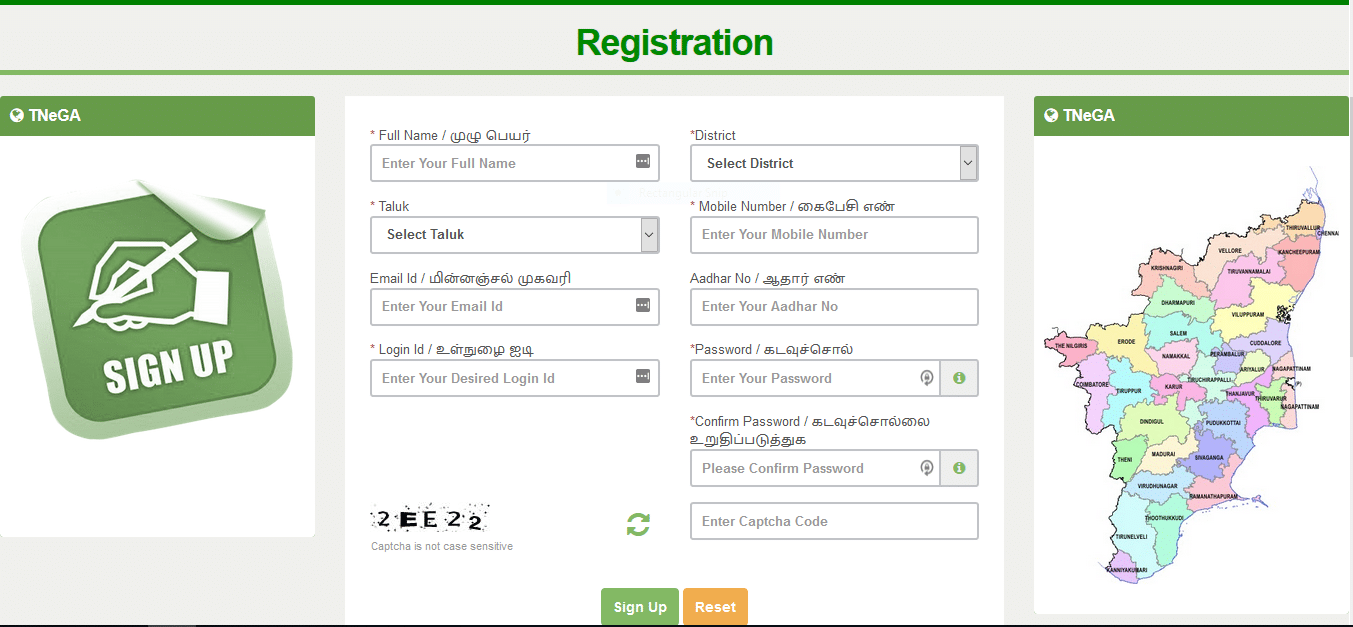
If you verify the account through OTP then you successfully sign up. Note down the id and password in your diary to login. Otherwise, you can be in trouble to login. If you forget your id or password then you have to reset it.
Reference You Tube Video
If you have any doubts regarding the sign up process then watch the below you tube video for reference.
Forget Password Recovery in TNEGA
If you forget the password then click the option “Forget Password”. If you click that option then you can reset the password through OTP verification.
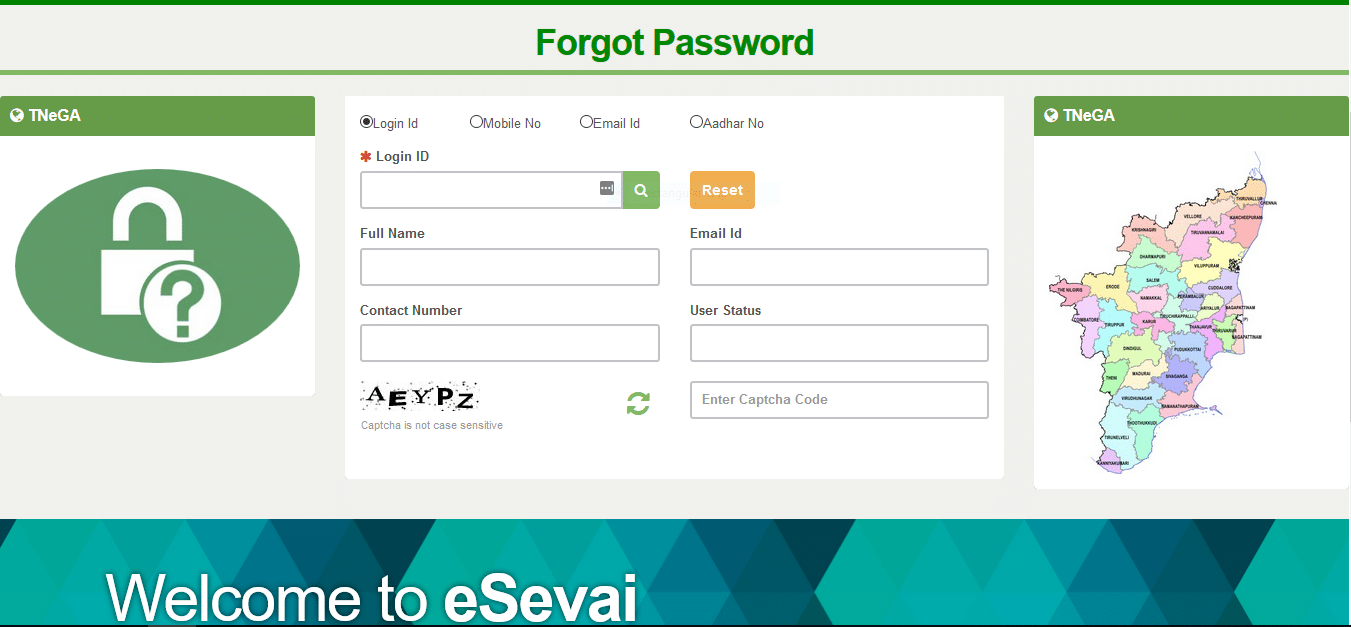
Frequently Asked Questions
Give the Abbreviation for TNEGA?
TNEGA is nothing but Tamil Nadu e-Governance Agency. They provide online services through esevai centers that are CSC centers all over Tamil Nadu.
What is the office address of TNEGA?
The head office is located in Chennai. We give you the full address below.
Chengalvarayan Naicker Building, Anna Salai, Chennai, Tamil Nadu.
What is the email id for helpline desk ?
The email ID for helipline desk is [email protected].
Is there any toll free number to contact TNEGA?
Obviously, there is one toll free number provided in their website. 18004251333
Conclusion
We share this article to help people know about TNEGA and its online services. If you have any queries regarding this then ask me on the comment box. I will try to clear your queries. If you like this article then share this with your friends. We keep publishing an article regarding these topics. So keep visiting my website to get updates.