I know you guys are searching for a website to download Google Input Tools offline installer for Windows 7, Windows 8, and Windows 10 but Google officially stopped the Google Input Tools offline installer. It means you can’t download the offline installer from the official website.
Google Input Tools is the best tool for typing regional languages. A lot of softwares available on the internet for typing regional languages but input tools is the best because of its user-friendly features.
I don’t know the reason why Google stopped the support for the offline installer. Currently, a lot of peoples are looking for the input tools offline installer so I have decided to create this website to help those peoples.
Don’t worry! I have collected all the regional languages input tools offline installer. You can download the Google Input Tools offline installer from this website for free.
Google now trying to promote the input tools online version. It means you have to open the Input Tools Online then choose the language you want to convert and start typing. After that, simply copy and paste the words into the respective place.
Do you know? Google developed a Google Chrome extension for input tools. If you want to use the Input Tools in Google Chrome simply add the extension to the chrome browser and enjoy it.
After trying all these if you still think Google Input Tools offline installer is best simply download the respective input tools offline installer and enjoy.
Google Input Tools Offline Installer Download – Windows 7, Windows 8, & Windows 10
| Name | Google Input Tools Offline Installer |
| Supports | Windows 7,8,10 |
| Category | Tools |
| Publisher |
| Google Input Tools Primary Offline Installer | Download |
| Hindi Offline Installer | Download |
| Tamil Offline Installer | Download |
| Bengali Offline Installer | Download |
| Gujarati Offline Installer | Download |
| Kannada Offline Installer | Download |
| Malayalam Offline Installer | Download |
| Marathi Offline Installer | Download |
| Oriya Offline Installer | Download |
| Punjabi Offline Installer | Download |
| Sanskrit Offline Installer | Download |
| Telugu Offline Installer | Download |
| Urdu Offline Installer | Download |
| Amheric Offline Installer | Download |
| Arabic Offline Installer | Download |
| Farsi Offline Installer | Download |
| Greek Offline Installer | Download |
| Hebrew Offline Installer | Download |
| Nepali Offline Installer | Download |
| Russian Offline Installer | Download |
| Serbian Offline Installer | Download |
| Sinhalese Offline Installer | Download |
| Tigrinya Offline Installer | Download |
Installation Process – Step By Step Guide
Actually, It is very easy to install the software. Just follow the steps I have mentioned below to install the software successfully.
- Download and Install the primary installer first
- After that, download and install the respective language you want to add into the Google input tools
Important Note:- Must install the primary installer first.
For example, If I want to add Tamil Input Tools into the computer then I have to download the primary installer and Input tools Tamil installer.
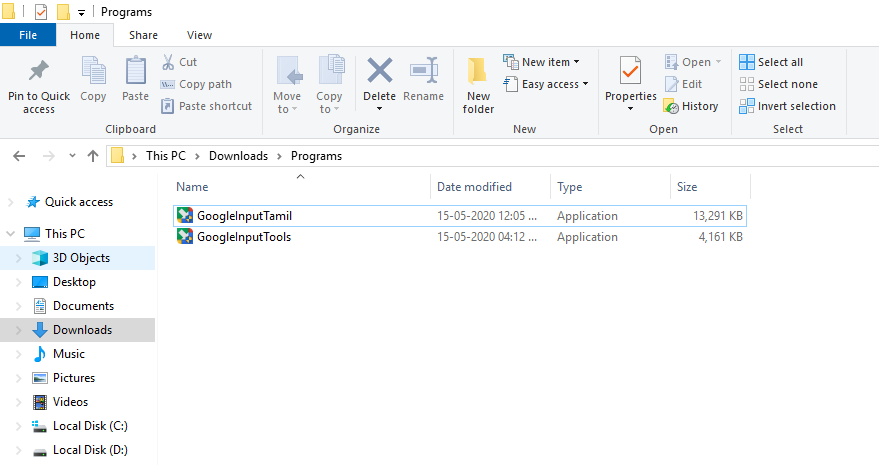
Install the “Google Input Tools Primary Installer”. The software will copy the necessary files into the respective folder automatically and show you the success message.
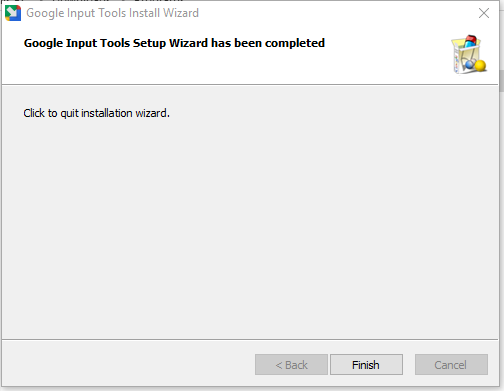
After that, Install the respective language tool. For example, I have installed the “Tamil” language. The language tool also copy the necessary files into the respective folders and show you the same message.
Read also:-
That’s it guys. Input Tools successfully installed into the computer. To change the language easily, use the “Windows+Space Bar”.
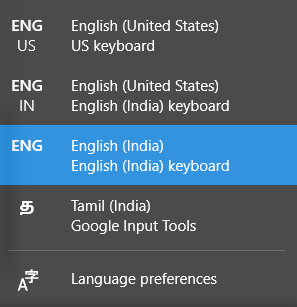
Advantages of Using Google Input Tools Offline Installer
Actually there are a lot of advantages that’s why people love to use the offline installer instead of online tools and chrome extension.
- Internet not needed
- You can type in anywhere directly
- Easy to change the language with the help of “Windows+Space Bar” buttons
- 100% accuracy
- Fast Typing
These are the advantages of using the offline installer tool.
How to use Google Input Tools in Android?
Actually, Google Input Tools is available for Indian languages on Android but not with that name. Just search the “Google Indic Keyboard” and install it.
I strongly recommend this software for Android to type Indian regional languages easily.
Frequently Asked Questions
Google Input Tools is a tool available for computer(Windows, MacOS) and Android to type regional languages easily.
Actually, Google stopped the offline installer so you can’t download from the official website but don’t worry you can download all Google input tools offline installer from “www.inputtoolsoffline.com”.
Yeah, the software working perfectly on the Windows 10. Not only in Windows 10 its works perfectly on Windows 7 and Windows 8.
You have to install the software two times. It means you have to install the “Google Input Tools Primary Installer” first after that install the language you want to add into the input tools.
Actually, it vary depends on the usage. I suggest you try all these method and let me know via comments.
It is very easy to use. Just download and install the Google Input Tools offline installer and use the “Windows+Space Bar” to change the language. Simply open the MS Office Word and start typing.
When you type in English the tool will automatically convert the word into your regional language. For example, If you want to write “नमस्ते” then you have to type “Namaste”.