Read this article completely to know the procedure to apply Community Certificate in Online.
Table of Contents
What is Community Certificate?
Community certificate is the proof of a person is belong to a particular caste as specified in the Indian Constitution. It is issued by the revenue department of the government.
How to find the Guideline Value of a land in Tamil Nadu?
How to apply income certificate on online?
How to apply First Graduate certificate on online?
How to apply OBC certificate on online?
How to apply patta, chitta for online?
If we want to join our children in schools it is essential to give the community certificate. And also if we want to apply for any scholarship it is one of the essential document to submit.
The community certificate is valid for your life time. If you get once you don’t want to apply or renew again. You can use that in any where for your life time.
Ways to Get Community Certificate?
There are two ways available to apply your Community Certificate.They are
- Offline Mode – If you want to apply this certificate in offline mode then fill the form and give it to the VAO officer of your village. Then they can sign and give that form to the Tashildar office. They verified and issued this certificate for you. This is the way to get in offline mode. You can also apply through Esevai centers in offline.
- Online Mode – If you want to apply this certificate in online mode then you must visit the Tamil Nadu government website.
Here, in this article i will explain the procedure to apply community certificate online via the government website.
How to Apply Community Certificate Online?
Firstly, you have to visit the official website of the revenue department, Tamil Nadu. If you don’t know the official website then visit tnesevai.tn.gov.in. Otherwise, click the given below link.
Click here to visit tnesevai.tn.gov.in
Then the official website will open in new window. The below image shows the official website sign in page.
If you have username and password then sign into the citizen login. Otherwise, register a account to sign in. If you don’t know how to register a Tnega account then just read this article for reference.
How to register a account in Tnega.
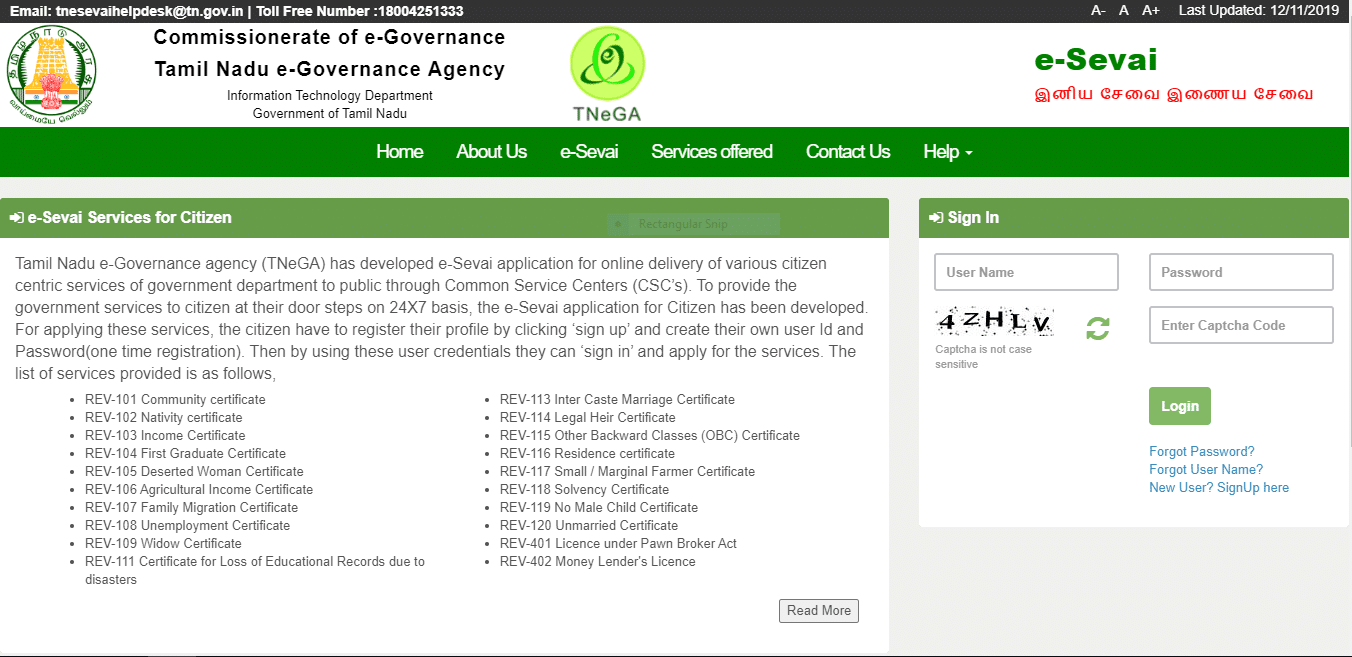
Sign in to TNEGA Account
Then give your user name, password and capcha code to login to your tnega account.If you sign in then the screen will look like following below image. You have to click revenue department in that window screen.
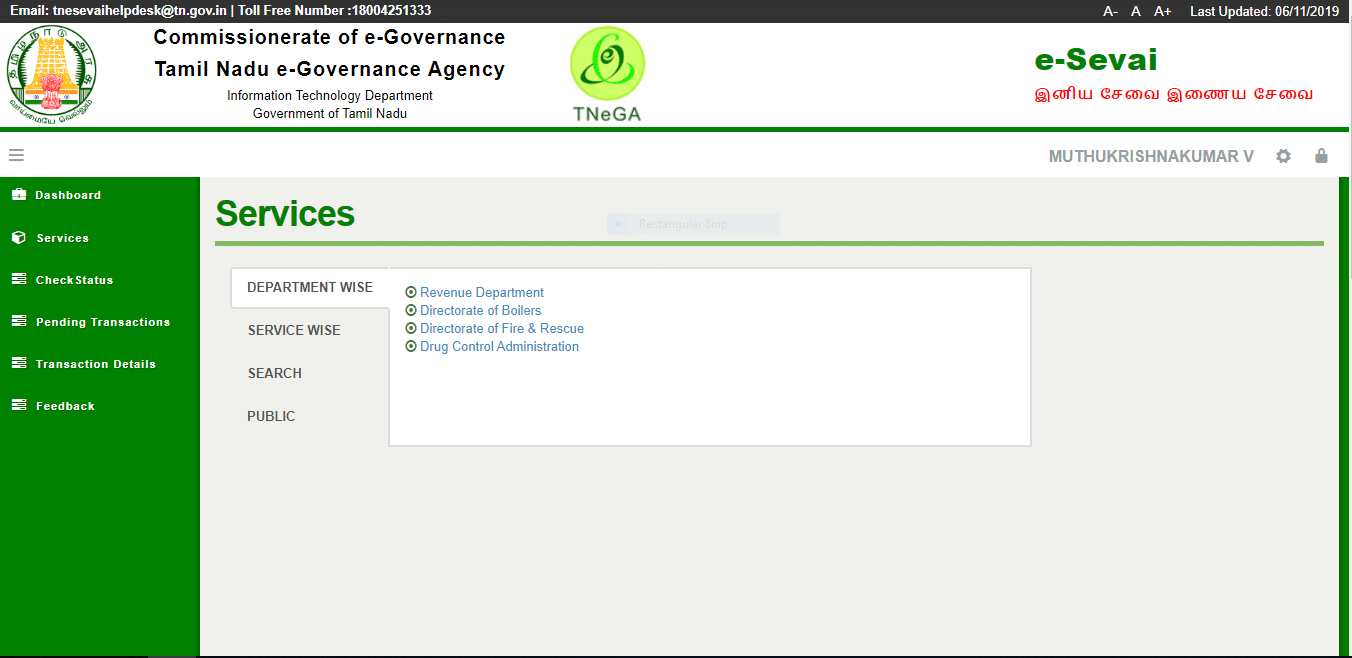
Then you have to click REV-101 Community Certificate option to apply online.
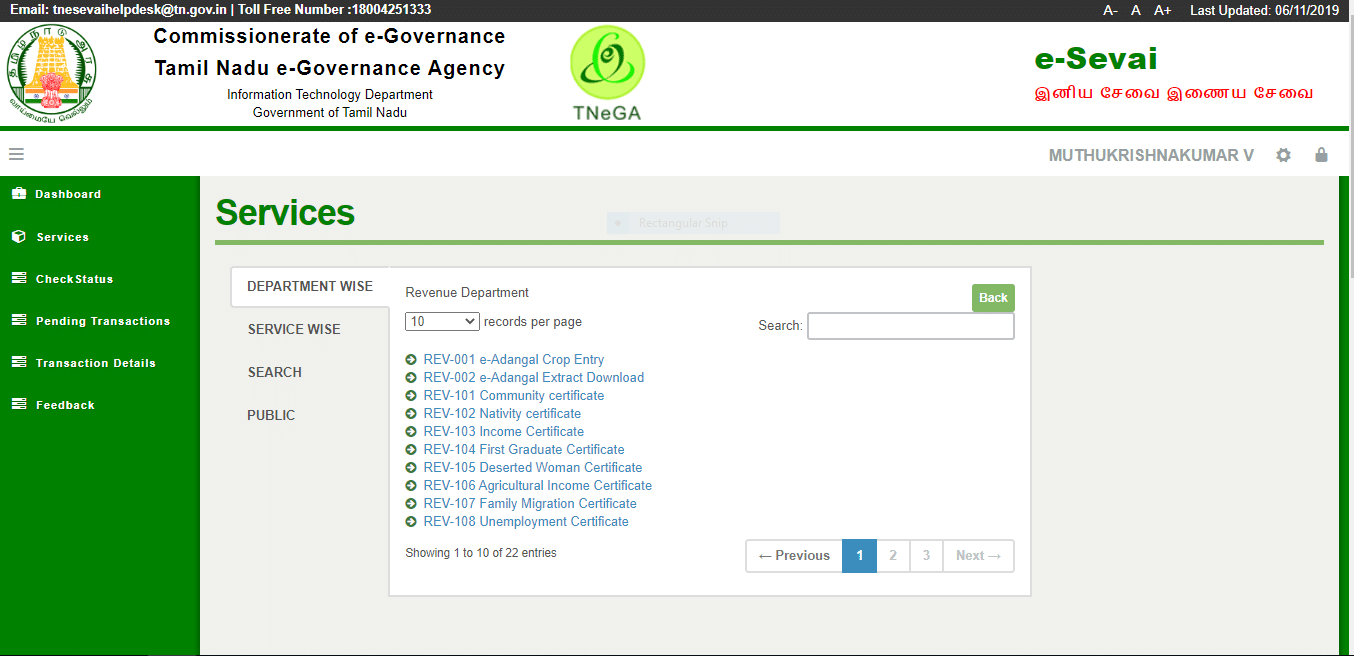
If you click the corresponding certificate name then the screen looks like the following image. You have to click proceed in that window.
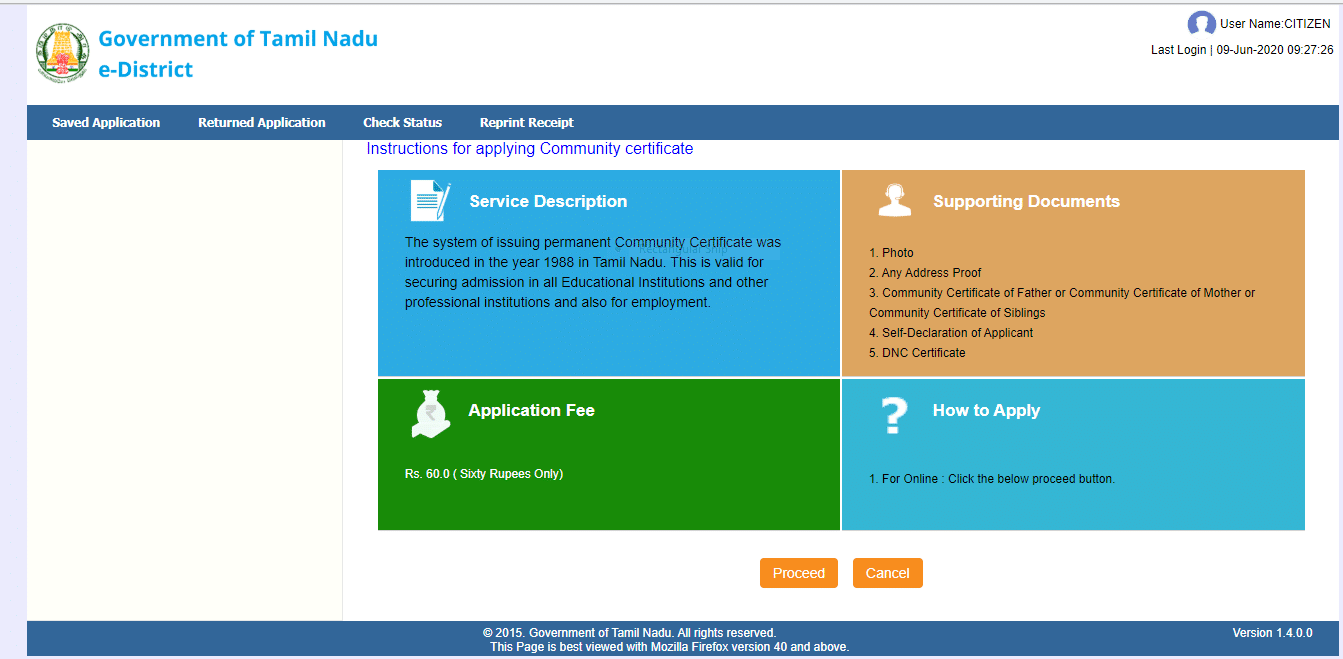
If you click proceed button then it asks you to enter the can number of the applicant. If you have can number then just enter and fill the applicant father name, applicant name, mobile number,email id and date of birth. Then you will click search button to get otp to your mobile number to verify.
If you don’t have can number then read my another article to register a can number and follows the procedure.
How to register a CAN number in TNEGA.
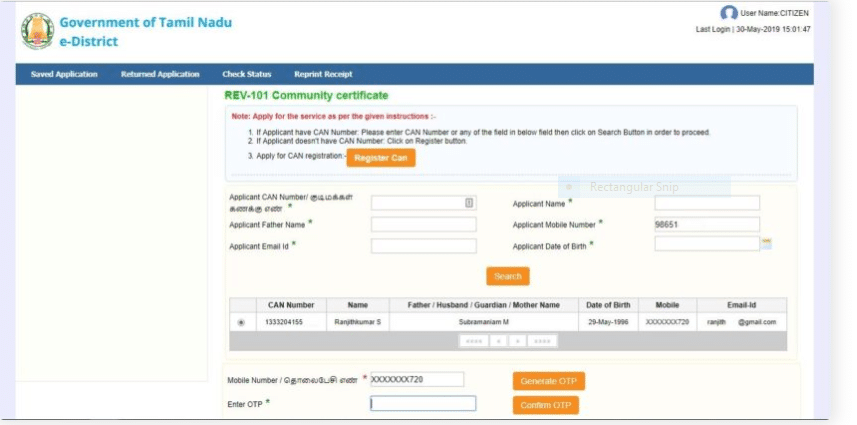
If you verify your account through the OTP then another window will open with some requirements. You don’t want to fill your basic details. It will automatically filled when you enter CAN number.
Fill the Self Declaration Form
You have select your father’s community, caste and mother’s community,caste and your requested community in that window.
Next, they have one question like “Whether any of the applicant’s family member possess a permanent online certificate issued by competent revenue Authority”.
If any of your family member got certificate through online then choose “yes” otherwise choose “no” to this question.
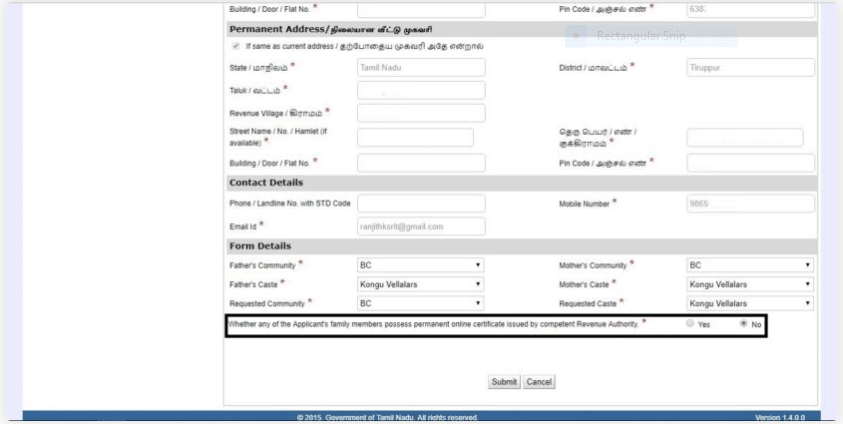
Then proceed to the next screen. It will asks you to submit some supported documents in particular format and size. They are following.
- Photos
- Any Address Proof
- Community Certificate of Father or mother or siblings
- Self Declaration form of the Applicant
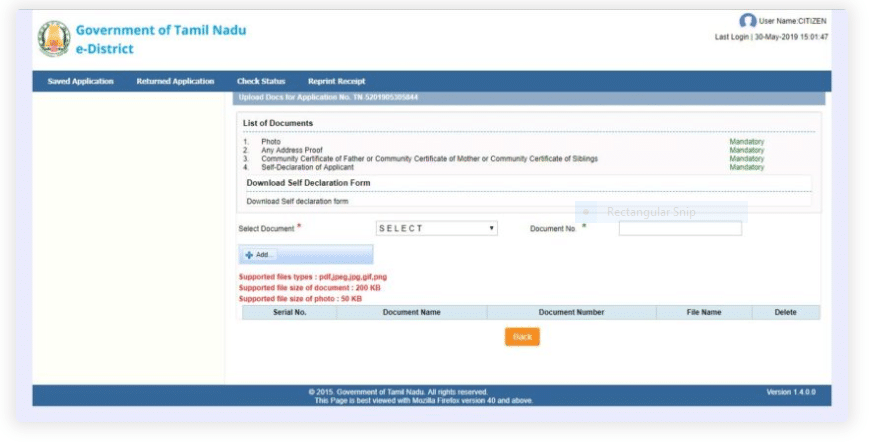
- Supported File Type – pdf, jpeg, jpg, gif, png
- Supported File Size of document – 200KB
- Size of Photo – 50KB
You have to download the declaration form sign it and scan it to upload.
Final Thoughts
Finally, you have to make payment of RS.60 and after the successful payment you can get your acknowledgement form with an number. Share this article to your friends if you find useful.
Frequently Asked Questions
How to track the online application status of the community certificate?
You can tract it by the acknowledgement number given in your form.
How do i apply for a community certificate if i lost?
You can apply it through online or offline.