In this article, i will explain how to make TNEB online payment in detail. You can read this article and follow the procedure to make EB payment online.
Table of Contents
About TNEB And TANGEDGO
TNEB is nothing but Tamil Nadu Electricity Board which was started on July 1, 1957. Formerly, it was named as Madras State Electricity board. Later this name was changed as Tamil Nadu Electricity Board.
The main work of TNEB is to generate the electricity, distribute and transmit to the whole state. Also , TNEB regulates the electricity to the whole state.
TNEB was separated as two organizations in Nov 1, 2010. They are following
- TANGEDCO (Tamil Nadu Generation And Distribution Corporation)
- TANTRANSCO (Tamil Nadu Transmission Corporation Limited)
TNEB Online Payment
Nowadays, everything is paying via online and purchasing via online. We can pay the Electricity bill also through online.
But some peoples may not know the procedure to pay electricity bill through online in TNEB.
Read this article up to final to know the procedure of how to pay online in TNEB. Firstly,you have create a login account to pay the electricity bill in TNEB.
When you create a new user registration you have enter your consumer number.
Further, you have know about the service number or consumer number to pay payment online and to register an account.
Here, i will give you the details to find the consumer number of your EB connection.
Read Also: How to register esevai id in tnega.
How to know Your Service Number / Consumer Number for TNEB Online Payment
It is very easy to find your service number when you have a EB card or bill payment receipt on your hand. You cannot find it in other ways. They mention a 12 digit number in your EB card.
You have to open the tneb official website. And click know your service number tab. Also, you have enter the the number by splitting into four sections to find your consumer number.
You have to split that number into four and give input to the website to pay your consumer number of your connection. The Four sections are following
Consumer Number (12 digit) = Region Code(2 digit) + Section Code(3 digit) + Distribution Code(3 digit) + Service Number (4 digit)
TNEB OFFICIAL WEBSITE LINK
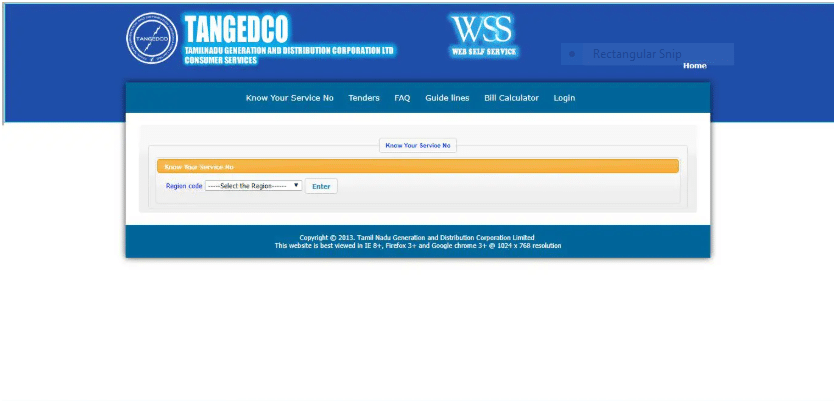
Region Code Finding
It is a 2 digit number which is the starting of your 12 digit number. Totally, there are nine regions are available in TNEB. They are following
- Chennai- North – 01
- Viluppuram – 02
- Coimbatore – 03
- Erode – 04
- Madurai – 05
- Trichy – 06
- Thirunelveli -07
- Vellore – 08
- Chennai-South – 09
how to find TNEB Section Code
If you select your correct region then it asks you to enter the section code. It is a 3 digit number next to region number. You can find it on your 10 digit number.
Otherwise, you can refer the section codes available in TNEB and select your appropriate section code.
Here below, i have given you the link to search your section code available in TANGEDGO.
FIND YOUR SECTION CODE HERE BY CLICKING.
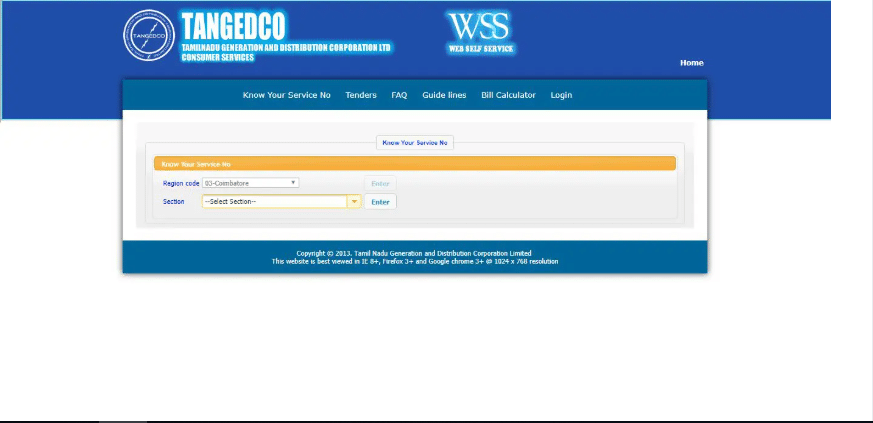
How to find TNEB Distribution Code
When you enter region code and section code in EB account then it asks you to enter the Distribution code. You can find it on your EB card number. This is a 3 digit number after the 5 digits of your EB number.
If you click the options given the distribution code is display in your village name. So it is very easy to find your EB Distribution code.
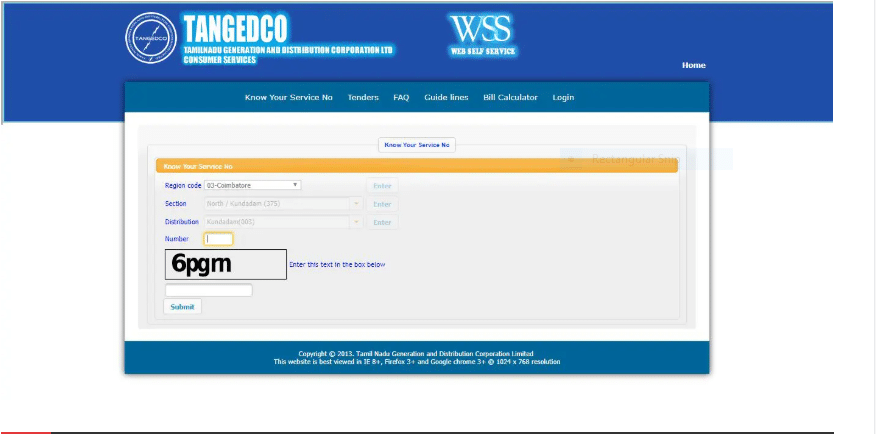
Enter Your Service Number
It is the last four digit of your service number. Enter it and get your consumer number. You can also whether the service in activate status or deactivate status. If you got your consumer number then create a new registration login and pay the EB bill in online.
How to create Username and Password for TNEB Online Payment
If you are a new one to pay online payment then create a username and password to login in tneb website. Firstly, you should open the tneb official website. Then click new user option, select existing connection option.
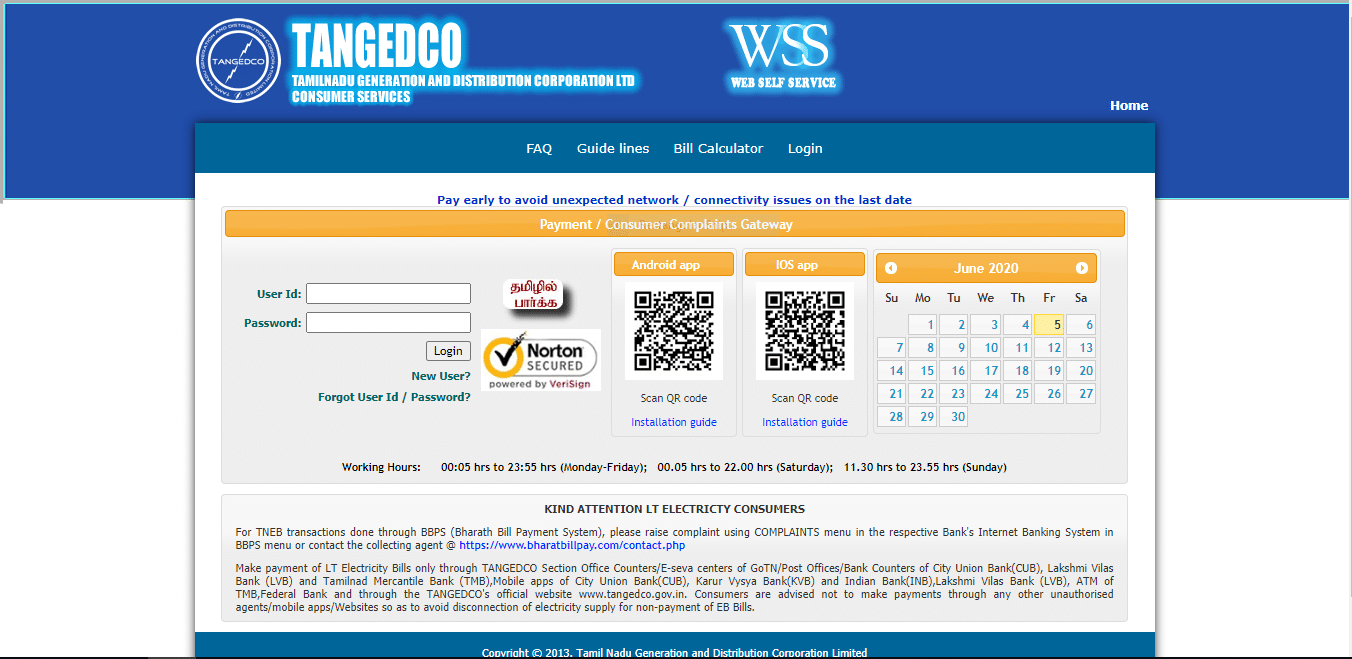
If you will not find the official website of TNEB then click below link to open.
TNEB OFFICIAL WEBSITE LINK
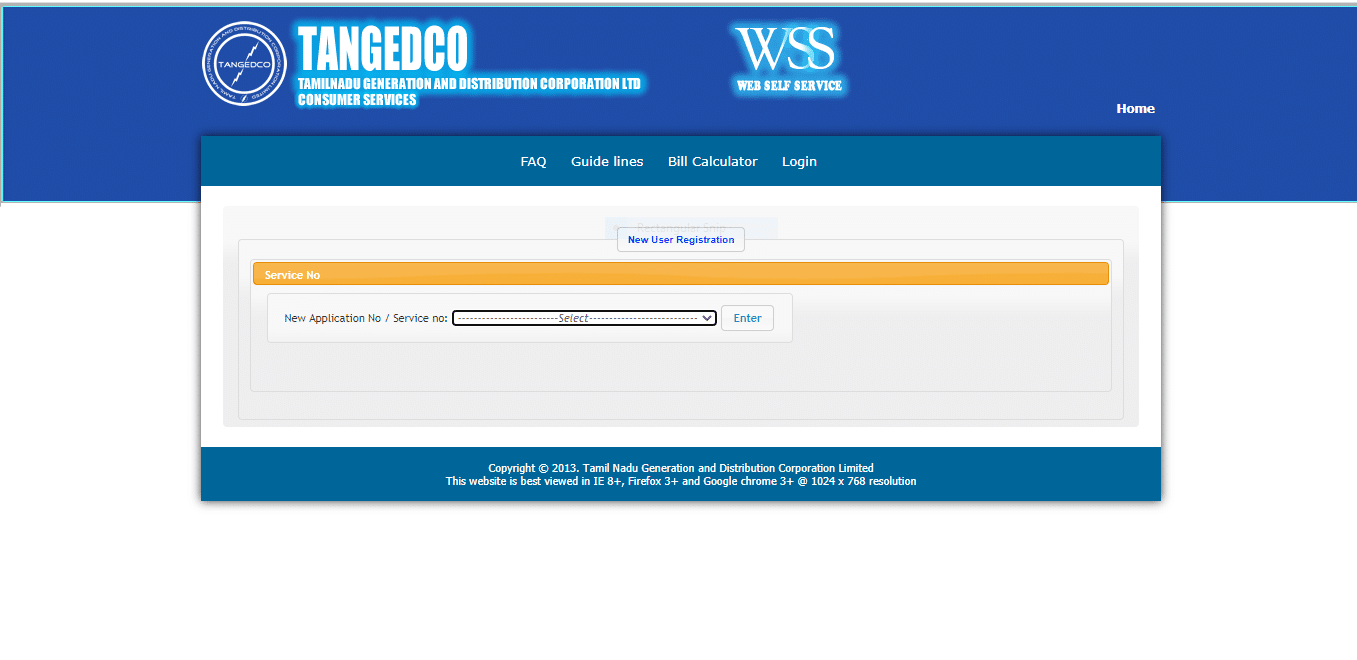
Enter Your Consumer Number, Details for TNEB Online Payment
If you select existing connection and press enter then it asks your region code. As i told you already detailed about region code. Then enter your region code and your consumer number.
In this case, you don’t want to enter the region code again in consumer number block. After that click submit button a window will open window with the information of that existing connection.
Check the details once and click submit button. It will proceed to a new window requires some information such as first name, last name, phone number, mail id, address, pin code, user name, password, etc. If you fill all these details then click submit.
Make TNEB Online Payment
After that a verification link is sent to your email id. Open your email account and verified it through that link sent to you. The only you will able to make payment online. After verification login to your account with your user name and password.
A new window will open with the information of your payment details. Then click payment option to pay the bill. After the succession of payment you can see your online receipt bill. Save that in your device for further use.
Final Thoughts
If you find this article useful then share with your friends. If you have any comments or queries then share with me via comment box. I will glad to help you.