In this article I am going to give you the procedure to create a Google account in a step by steps. Just follow my words to know how to create a google account. This article explains how to create Gmail account in computers.

Gmail id creation is the easiest process when you have a phone number and one alternative email id.
Nowadays, everybody has one Gmail account to use as a like phone number. Gmail account is essential to sign in for Android phones to open a google play store account.
Table of Contents
Step: 1 How to open Gmail account creation page
If you want to creat a Google account then the first step is to open the Google account creation page by google search.
If you type google account creation page google shows the results. Click the google support post and open the creation page.
The Gmail creation window page is shown below in the image. otherwise click the link follows to open creation window. Google account creation page.
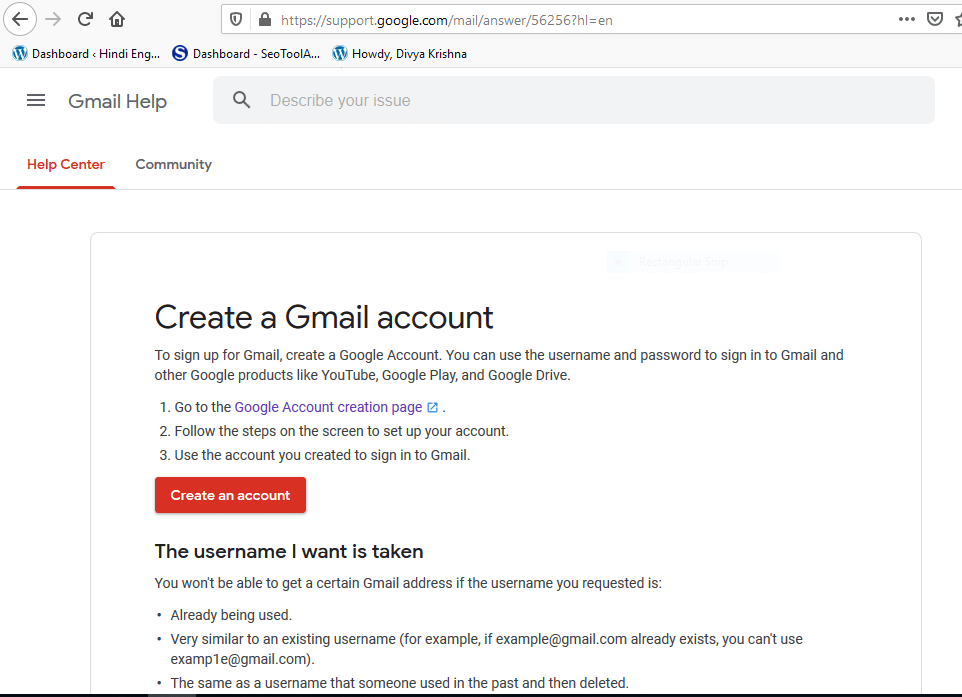
You have to click the create an account button to create an account. It redirects to a new page which requires to fill the essential details.
Step 2: Fill the Essential details and choose your Gmail Id
The next step is filling the essential fields requires by google. The first step redirection page open anew window as like below screenshot.
Look at the image for reference. Google asks you to fill your name, last name. And also, you have to choose or fill your wanted Gmail id. Moreover you have to choose your password and one again confirms it.
If your filled Gmail id is not presented then it redirects to the next step. Otherwise, this window asks you to choose another Gmail id.
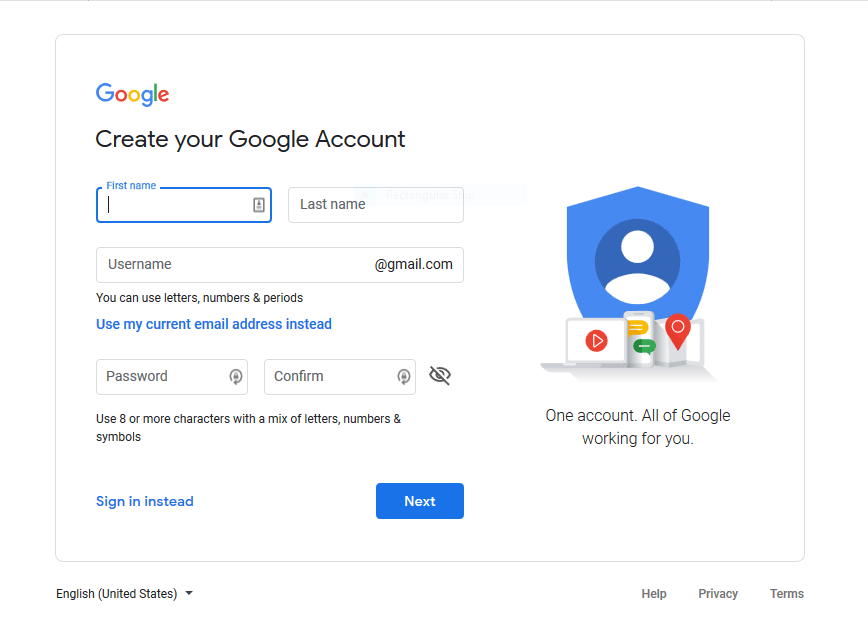
Step 3: Phone Number & Recovery email Filling
The third step of the Gmail creation is to gives your phone number and recovery email id to google.
The phone number is essential to the field of creation of a Google account. But recovery email id is an optional field.
If you don’t have another email then just leave that field empty.
But recovery email id is used when you forget your password or you may have log in problems.
Google sends a code to recovery email to get your account back. Additionally, it asks you to enter your birthday, month, and year. It is also an essential field.
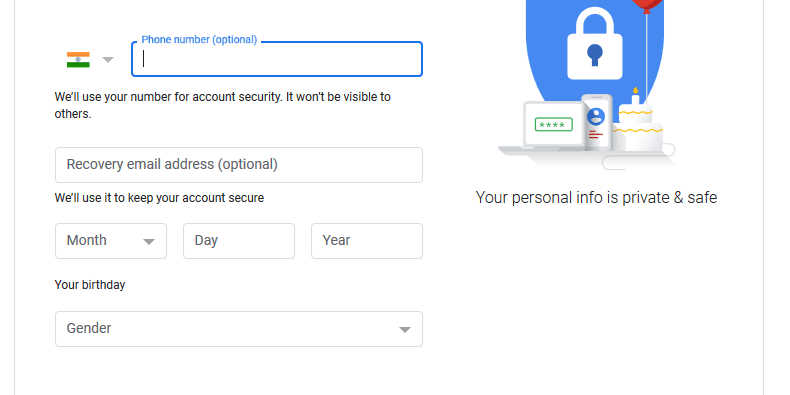
Step 4: Verify your Gmail ID
Then the next step is the verification of Your Google account. You have to verify your Google account through the phone number provided.
Google sends a code to your phone number. You have to enter that code n the new window. And click verify option.
Google verifies your phone number and redirects to the google privacy terms page.
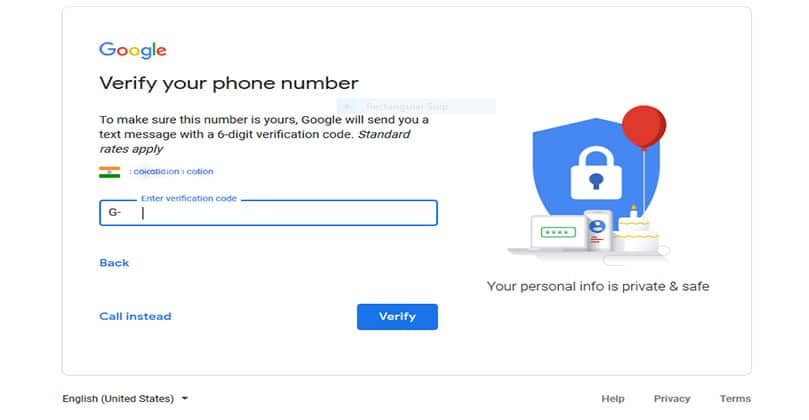
Step 5: Accept the Google Privacy and Terms
You don’t have to fill anything in this new window. You just want to click the tick mark to accept the privacy and terms of google. Tick the mark and proceed to next page.
Read also: Article about Moviesda website.
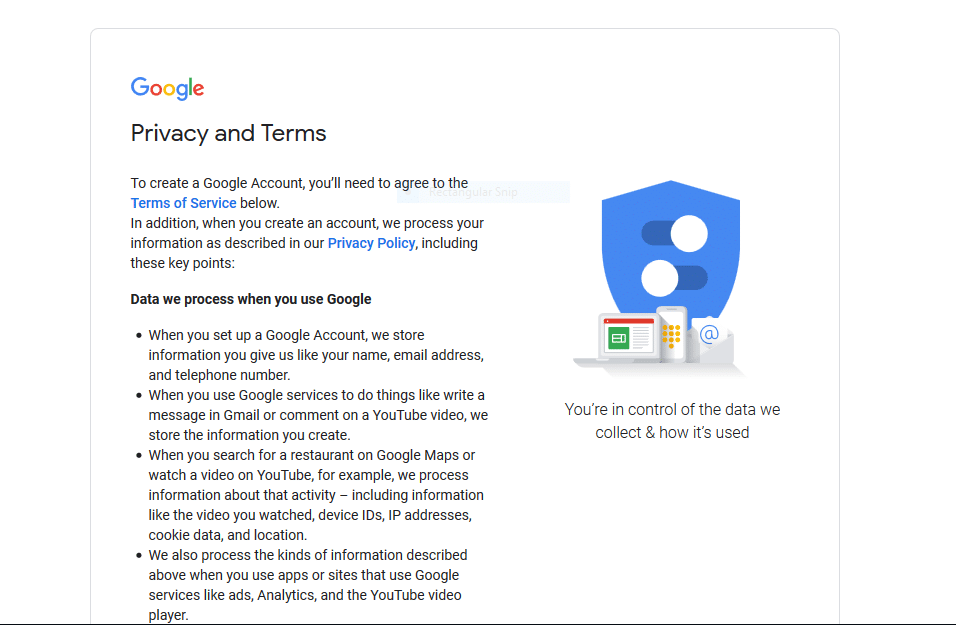
Step 6: Your Gmail ID is Ready to use
Now you are redirected to your Gmail account page. Yes, you are now ready to use your Google account.
And also don’t forget your password and Gmail id to log in again. If you logout the account then to again sign in you have to fill your Gmail id and password.
So remember them.
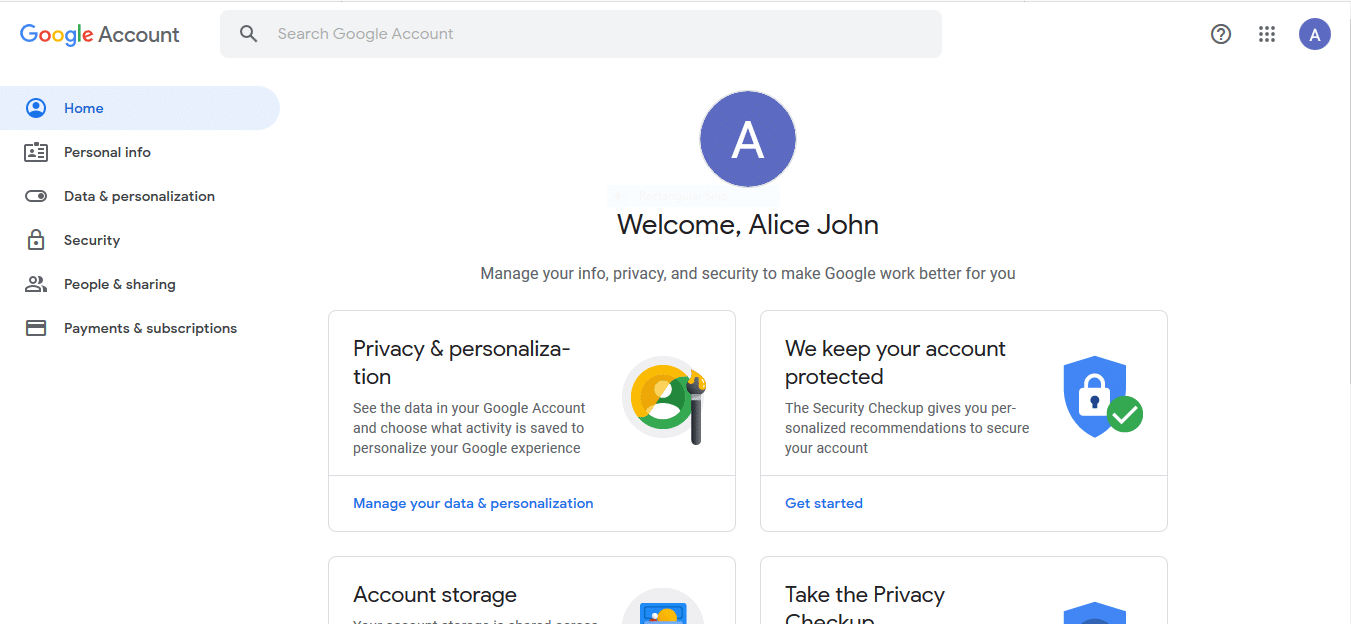
Final Words
Finally you are having a Google account now. This is the procedure to create a Google account. If you like this article then share with your friends. Hope this article helpful for you.