Smartphone technology is growing faster nowadays. Using Android application makes the use of phone smarter. We use a lot of App for communication in smartphones. Whatsapp is one of the android apps which is used for communication purpose. We can use this app through Whatsapp web facility on computers.

Instead of Whatsapp many peoples uses some other communication apps to text. But in my point of view, Whatsapp is the best one to use. And moreover, it is safe to use this than other apps.
Table of Contents
What is WhatsApp?
Whatsapp is an android application using smart phones for communication purposes. Though it is a famous app most of the peoples don’t know how to use this on computer.
Whatsapp has the facility to put your picture as a profile. Also, a phone number is essential to create a Whatsapp account.
You can download the original Apk file in the google play store. After that install that on your device. When you open the app it requires a phone number to enter.
If you enter your phone number then it automatically verifies by sending a code. Then you can use the Whatsapp app and communicate with your Whatsapp contacts.
About the WhatsApp Web
Though using WhatsApp nobody knows how to use WhatsApp on computers. We have an facility to use WhatsApp on computers called WhatsApp web. You can use this to connect your WhatsApp account to the computer.
WhatsAppweb is used only for computers and laptops. After completing the session on computers you must log out the account on computers.
Read Also: How to create Gmail Account
How to apply for OBC Certifcate online in Tamilnadu?
How to use WhatsApp Web?
Whatsapp web is a facility to use Whatsapp on computers. You have searched and opened the Whatsappweb website on google. Then open that website. If you cannot find the WhatsAppweb website then click the internal link given by me. Whatsapp.
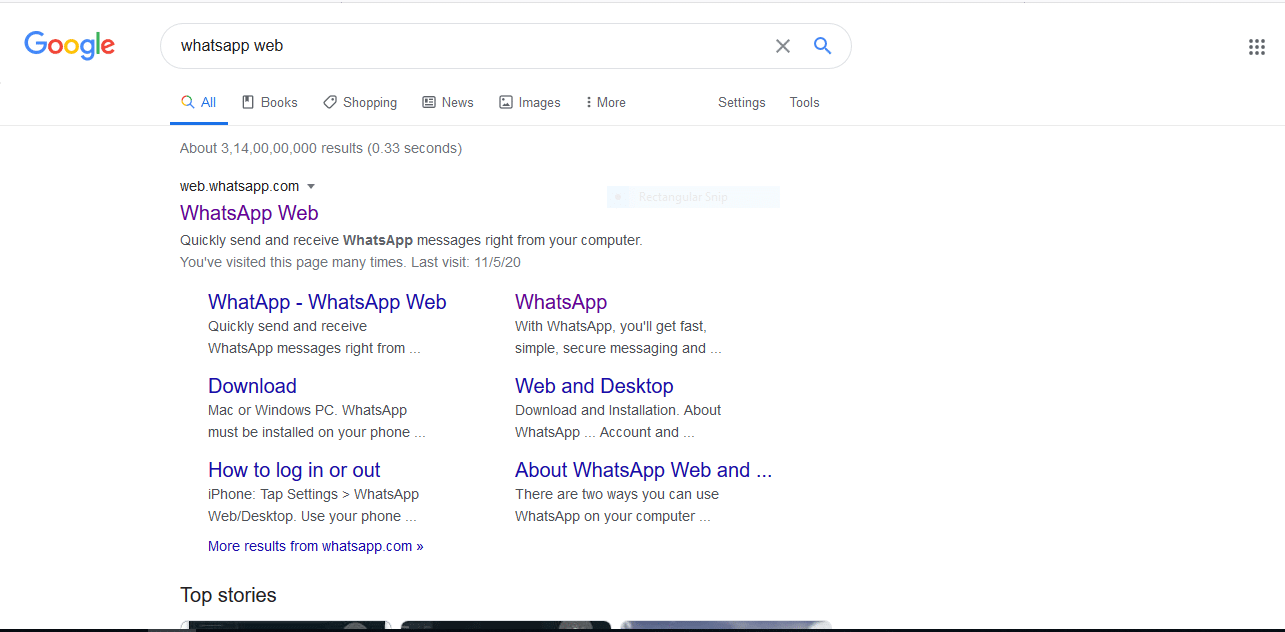
Connect your Phone to Computer through the WhatsApp Web
Then a new window with a green color background having QR code will open. Then open WhatsApp on your phone. In settings, there is one option like the WhatsApp web. open that option.
A screen will open to scan. Show phone to computer to scan the QR code available on a computer.
Then the WhatsApp web account on your computer will open. Now you use the computer to chat through the WhatsAppweb. After the use of WhatsAppweb log out and close the window.
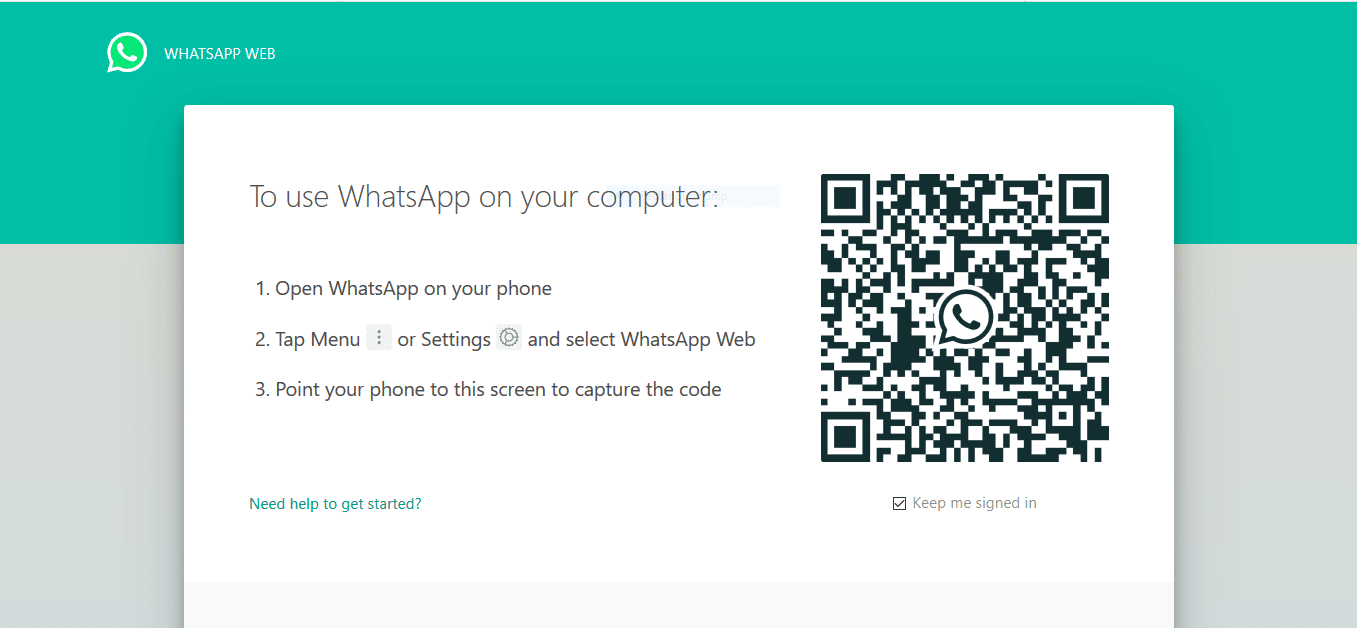
Further Reference
Conclusion
I share this article to help peoples to use the WhatsApp android app on computers. Use this article to help your friends to know about WhatsApp web. If you like this article then share this with your friends and family. Let me know your comments on comment box. Glad to reply to you.