Table of Contents
Sign in to Gmail Account
Gmail account creation and deletion is very easy in computers. If you want to create Buy Instagram followers an Gmail account then refer my below link. If you want delete an account then read the procedure given below in steps by steps.
How to create Gmail account in Computers or laptops
Step 1: Sign in to your account in computers. You have to click the Gmail homepage and give your user id or Gmail address and password. Login to your Gmail account. The screenshot of your Gmail looks like my below image.
Gmail Login page
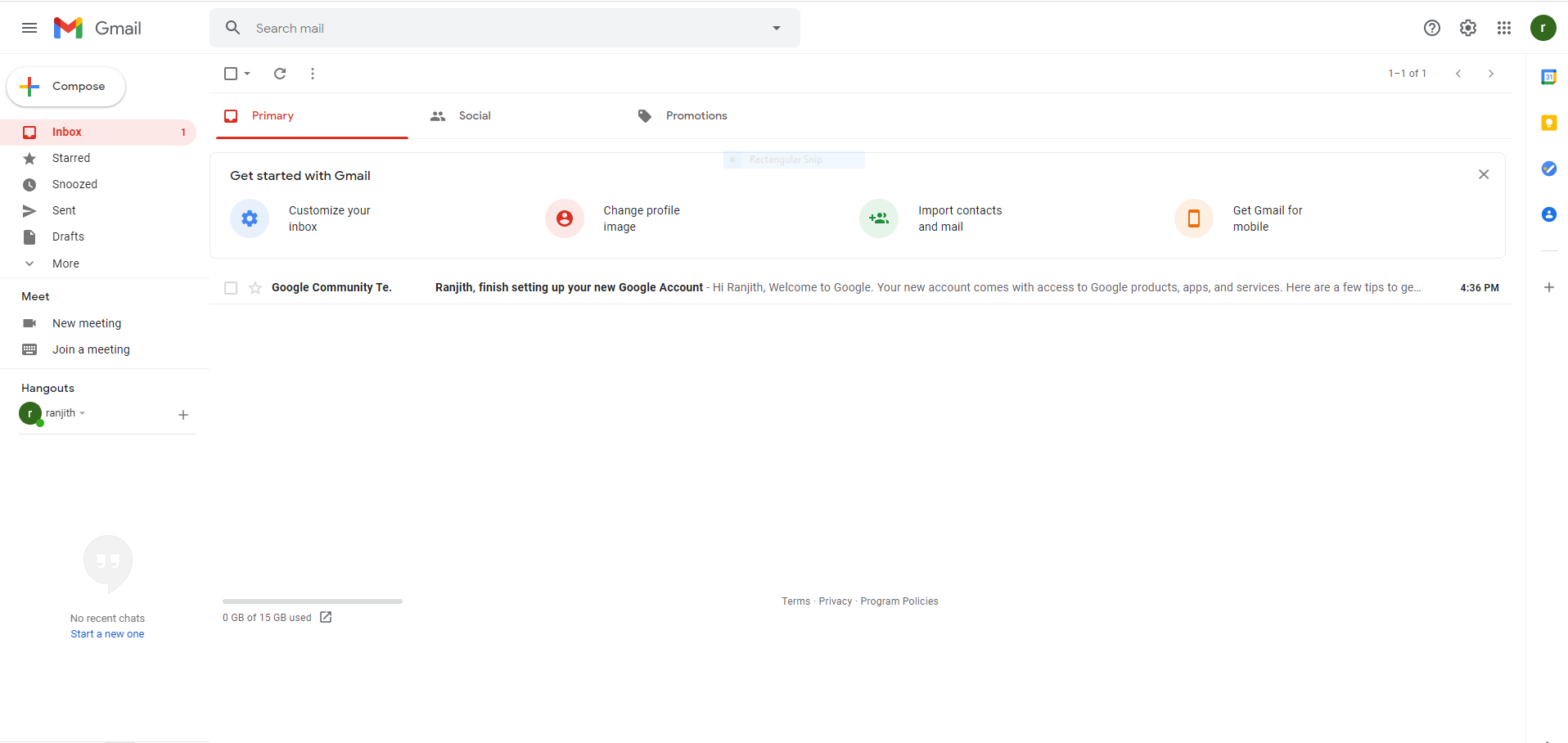
Step 2: Then you have to click the image with your profile picture on the left corner of your computer screen. You have to click that image. Then the screen becomes my below image. After that just click “Manage your Google Account” option.
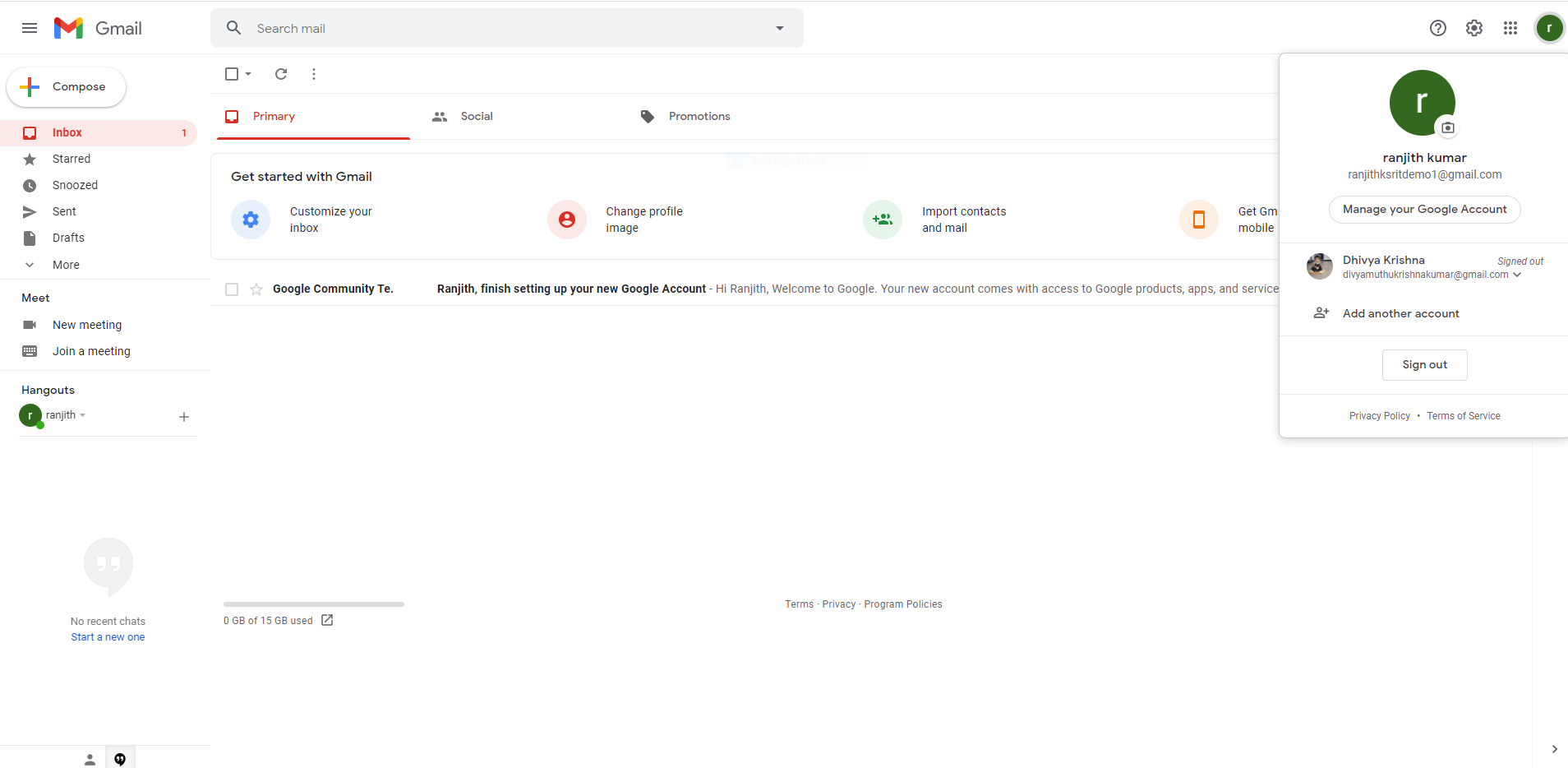
Step 3: If you click manage your google account option the screen looks like my below image. This is your home page. You have many options on the right side of the screen such as
- Home
- Personal info
- Data & Personalization
- Security
- People & Sharing
- Payments & Subscriptions
- About
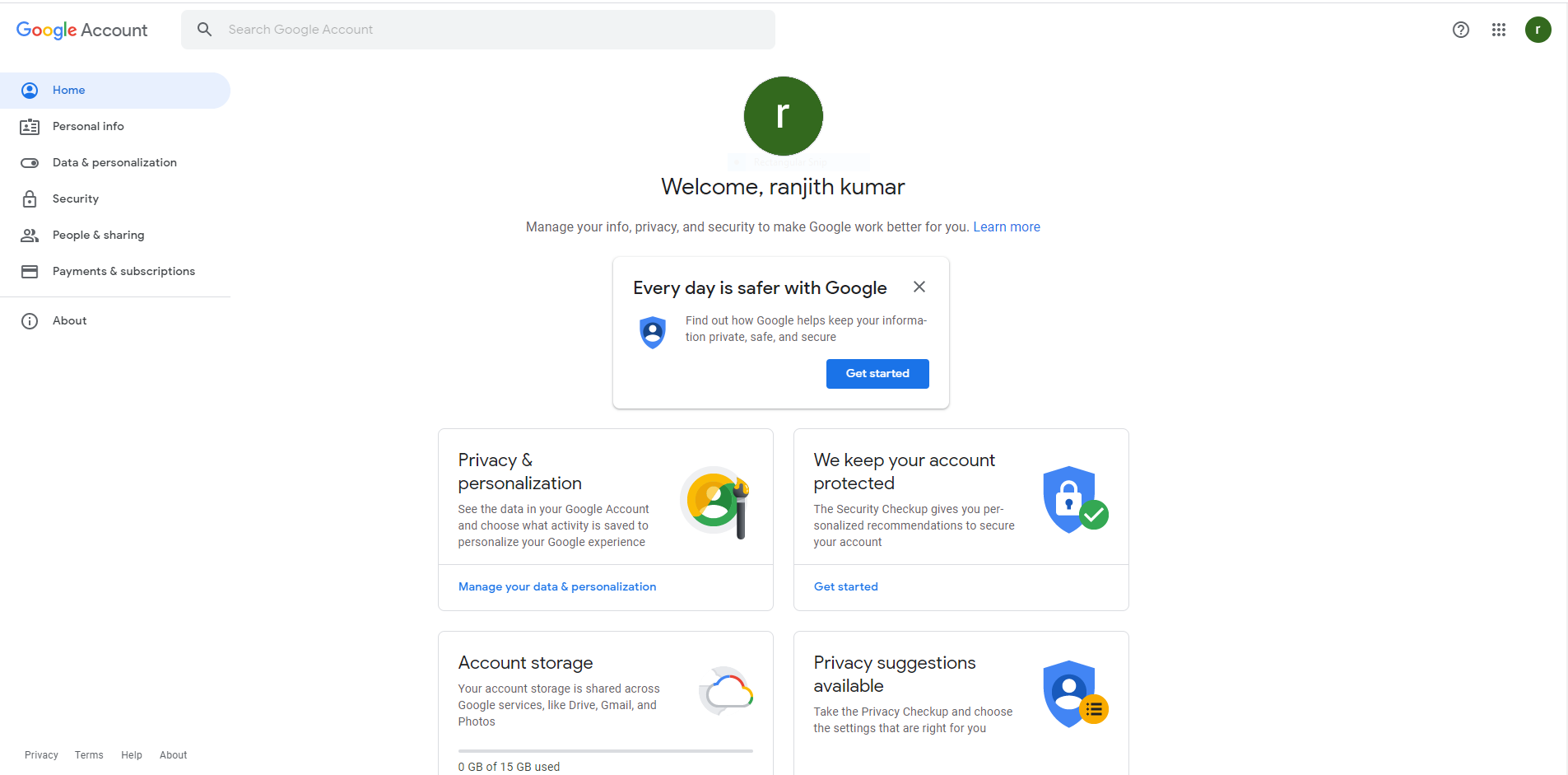
Delete your Gmail Account
Step 4: You have click data & personalization in the right corner of the screen. Then the screen looks like my below screenshot. Scroll the screen to down and you may see the options for account deletion.
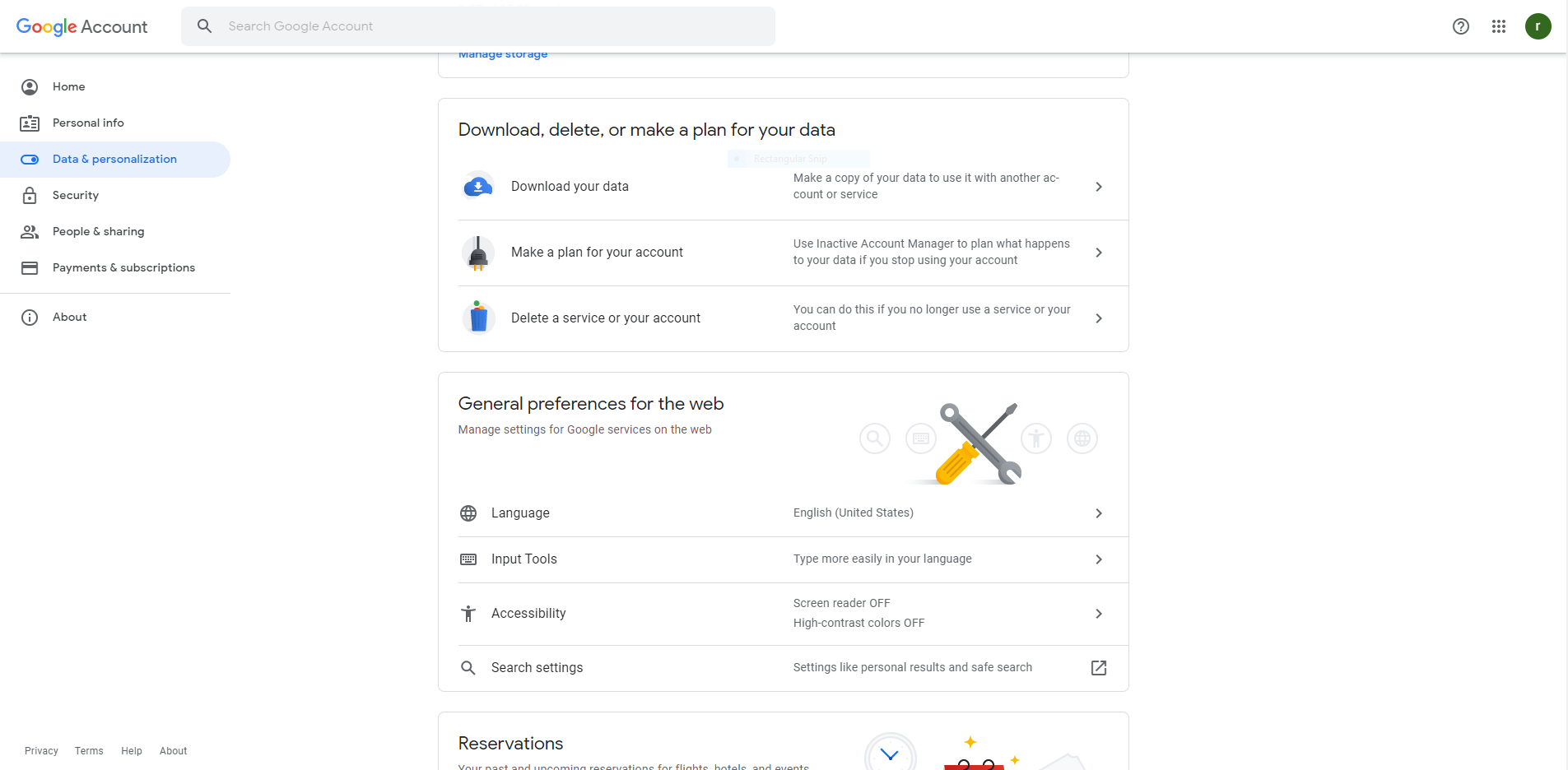
Step 5: You have to click ” Delete a service or your account” option in the above screen. Then the screen becomes like below screen. If you want delete a service then click” Delete a google service” option. Otherwise, if you want delete your gmail account then click” Delete your google account” option.
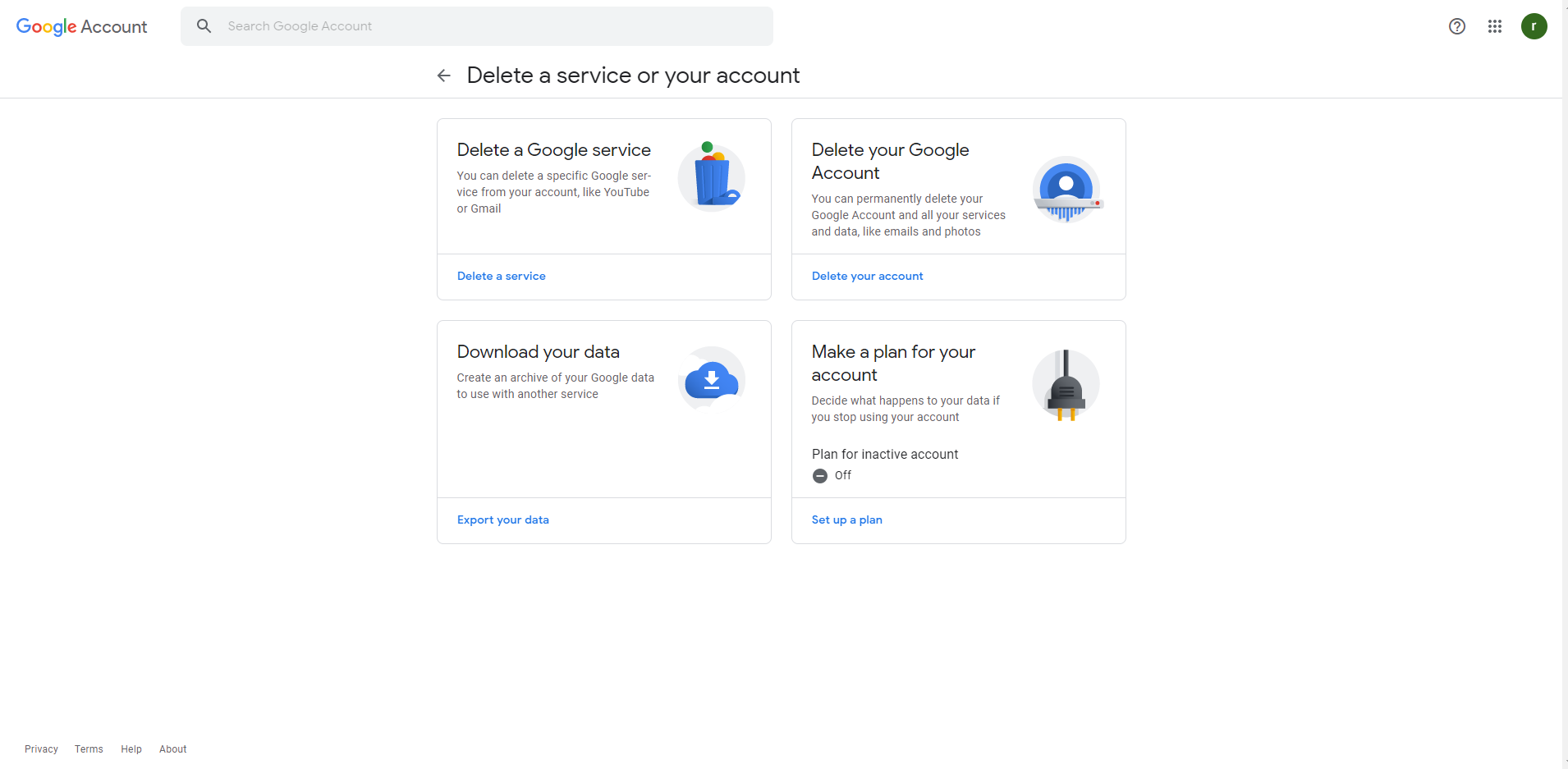
Step 6: Then a screen asks your password to confirm. Give your password and click the next button. Then a screen will ask you to acknowledgement. Just click the boxes and press delete account option. Your Gmail account will deleted permanently.
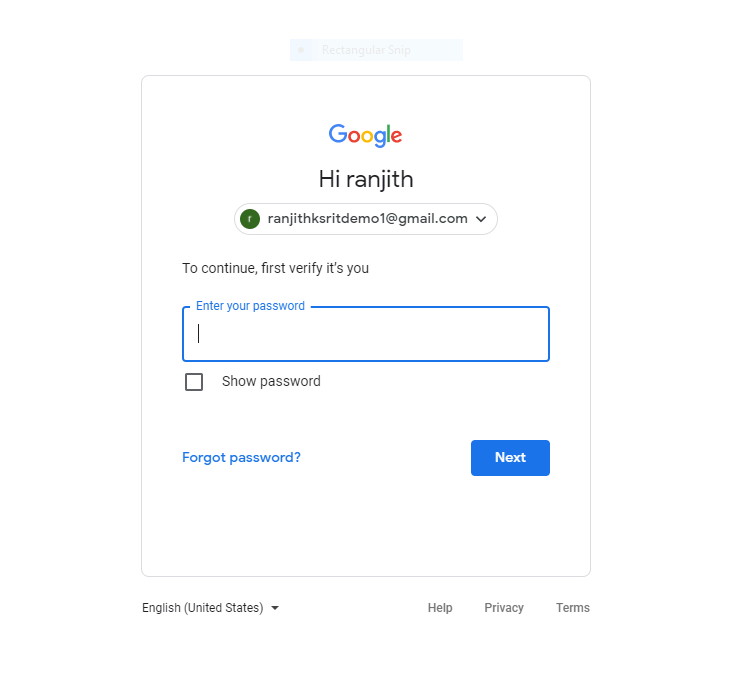
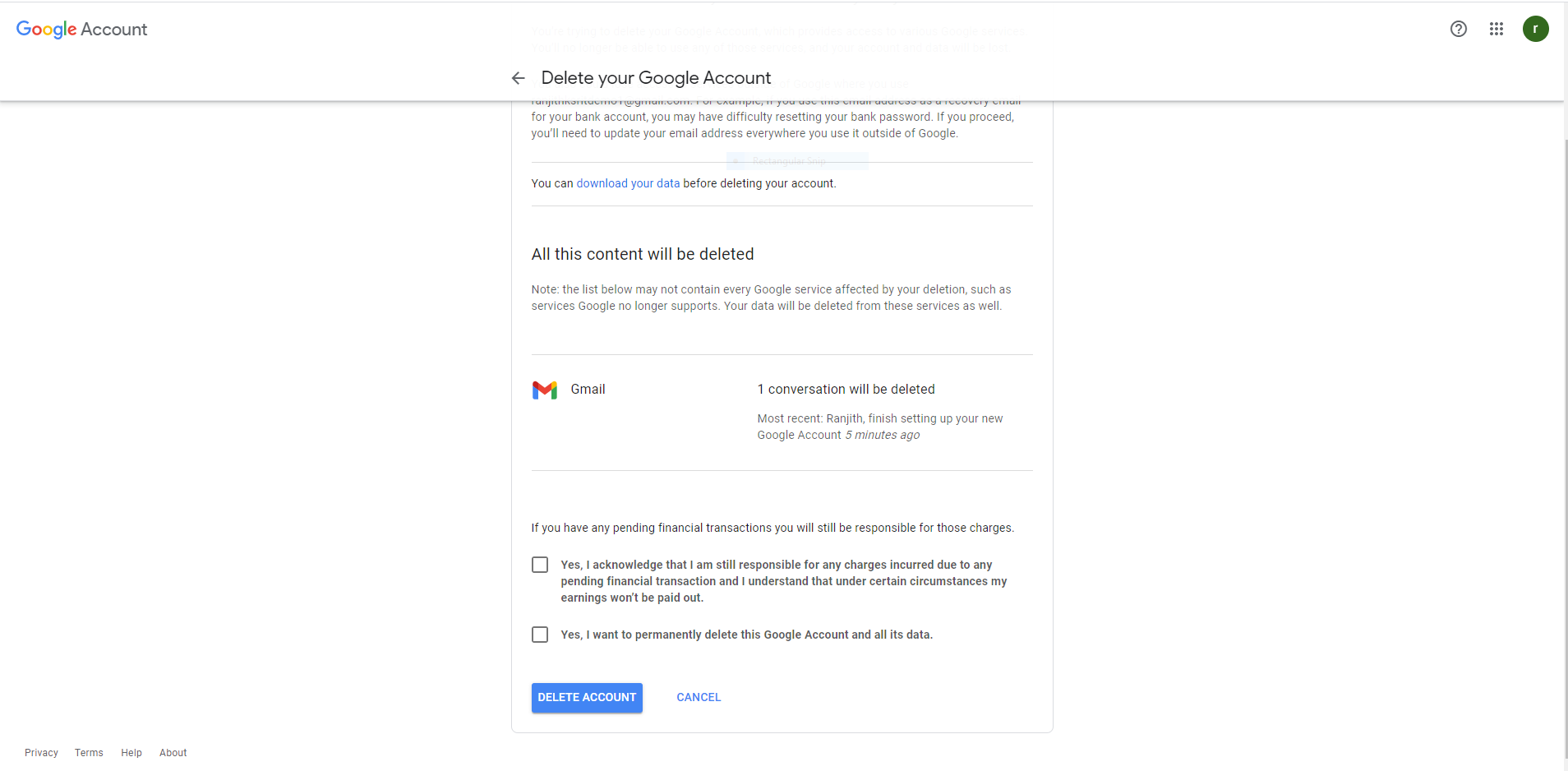
Your last screen looks like below screen with your account deletion confirmation message. That all. This is the step by step procedure to delete an account in Gmail.
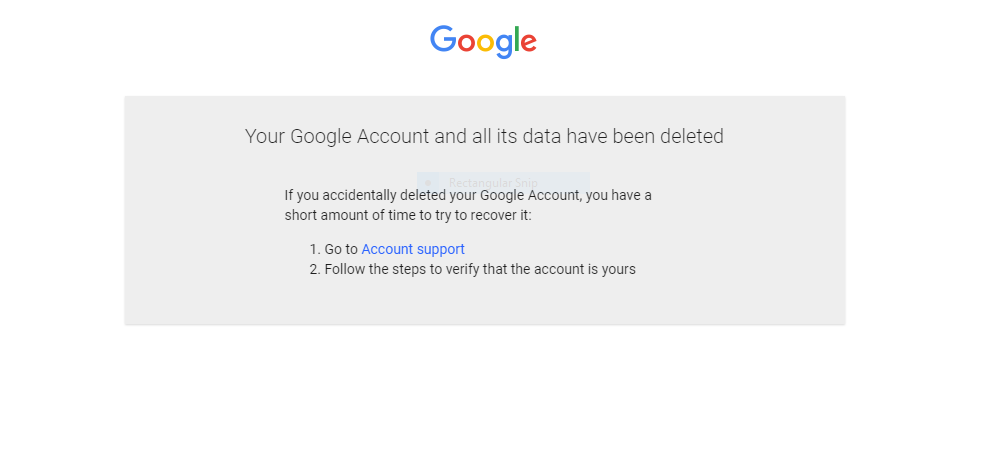
Conclusion
Keep visit my site to know more about the recent technology. If you have any queries then leave a comment on comment box. I will reply to your questions regarding this. Thank you all.